| 일 | 월 | 화 | 수 | 목 | 금 | 토 |
|---|---|---|---|---|---|---|
| 1 | ||||||
| 2 | 3 | 4 | 5 | 6 | 7 | 8 |
| 9 | 10 | 11 | 12 | 13 | 14 | 15 |
| 16 | 17 | 18 | 19 | 20 | 21 | 22 |
| 23 | 24 | 25 | 26 | 27 | 28 |
- Bellman-Ford
- SQL
- MyPlaylist
- 함밥
- 파이썬
- 백트래킹
- programmers
- 최소스패닝트리
- 백준
- 그리디알고리즘
- Planned
- Kruskal
- codetree
- 코드트리
- 데이터베이스
- 장고
- 소프트웨어공학
- BFS
- B대면노래방
- 모각코
- DFS
- 동적계획법
- DP
- 프로그래머스
- 마라마라빔
- 알고리즘
- django
- 실습
- 종합설계
- minimum spanning tree
- Today
- Total
Leta Learns
My Playlist | 210721 - 1 본문
1. 새로운 account 프로젝트 세팅
account 앱 생성 (기존의 blog앱과 분리하기 위해)
python manage.py startapp account
앱을 추가했으니 settings.py에 새 앱을 알려주어야 한다.
INSTALLED_APPS = [
'django.contrib.admin',
'django.contrib.auth',
'django.contrib.contenttypes',
'django.contrib.sessions',
'django.contrib.messages',
'django.contrib.staticfiles',
'blog',
'account',
]
account/urls.py 정의
from django.urls import path
from . import views
app_name = 'account'
urlpatterns = [
path('signup/', views.signup_view, name='signup'),
path('login/', views.login_view, name='login'),
]
[프로젝트]/urls.py에서 account앱의 url을 include를 통해 연결해준다.
config/urls.py
from django.contrib import admin
from django.urls import path, include
import blog.views
from django.conf import settings
from django.conf.urls.static import static
urlpatterns = [
path('admin/', admin.site.urls),
path('', blog.views.home, name='home'),
path('blog/', include("blog.urls")),
path('account/', include("account.urls")),
]
urlpatterns += static(settings.MEDIA_URL, document_root=settings.MEDIA_ROOT)
login.html, signup.html 만들기 (templates)
- base.html을 상속하여 간단한 틀만 만들 것.
- ModelForm을 사용할 것 ({{form.as_p}})
login.html
{% extends 'base.html' %}
{% block content %}
<h1>로그인 페이지</h1>
<form action="{% url 'account:login' %}" method="POST">
{% csrf_token %}
{{form.as_p}}
<button type="submit">로그인</button>
</form>
{% endblock %}
signup.html
{% extends 'base.html' %}
{% block content %}
<h1>회원가입 페이지</h1>
<form action="{% url 'account:signup' %}" method="POST">
{% csrf_token %}
{{form.as_p}}
<button type="submit">회원가입</button>
</form>
{% endblock %}
html 파일을 만들었으니 account/view.py와 account/urls.py에 새 html파일들을 연결해주어야 한다.
account/urls.py
from django.urls import path
from . import views
app_name = 'account'
urlpatterns = [
path('signup/', views.signup_view, name='signup'),
path('login/', views.login_view, name='login'),
]
account/views.py
from django.shortcuts import render
# Create your views here.
def login_view(request):
return render(request, 'login.html')
def signup_view(request):
return render(request, 'signup.html')account/views.py는 구현하면서 바로 바꿔줄 것이다. 임시로 틀만 짜놓았다.
2. login, logout 구현
account/views.py
from django.shortcuts import render, redirect
from django.contrib.auth.forms import AuthenticationForm
from django.contrib import auth
# Create your views here.
def login_view(request):
if request.method == 'POST':
form = AuthenticationForm(request=request, data=request.POST)
if form.is_valid():
username = form.cleaned_data.get('username')
password = form.cleaned_data.get('password')
user = auth.authenticate(
request = request,
username = username,
password = password
)
if user is not None:
auth.login(request, user)
return redirect('home')
return redirect('account:login')
else:
form = AuthenticationForm()
return render(request, 'login.html', {'form':form})기존 BlogForm을 사용했던 것과 마찬가지로 ModelForm을 사용한다.
이번에는 직접 Form을 작성하지 않고 AuthenticationForm을 import해서 사용한다.
AuthenticationForm에서 받아온 username과 password의 유효성 검사를 한 후,
username, password 라는 두 변수에 저장한다.
form = AuthenticationForm(request=request, data=request.POST)
if form.is_valid():
username = form.cleaned_data.get('username')
password = form.cleaned_data.get('password')form.cleaned_data :
=> is_valid()가 True로 반환되면 해당 데이터들은 form.cleaned_data라는 딕셔너리 값으로 들어온다.
해당 username과 password에 일치하는 User 모델이 있는지 확인한다.
user = auth.authenticate(
request = request,
username = username,
password = password
)
User가 존재한다면, 로그인한 후 home 화면으로 이동
if user is not None:
auth.login(request, user)
return redirect('home')
유효성검사 (form.is_valid())에서 False가 리턴되거나 User가 존재하지 않는 경우, login 화면에 머무른다.
if form.is_valid():
username = form.cleaned_data.get('username')
password = form.cleaned_data.get('password')
user = auth.authenticate(
request = request,
username = username,
password = password
)
if user is not None:
auth.login(request, user)
return redirect('home')
return redirect('account:login') #이 경우!
만약 request.method != 'POST'인 경우 (form 데이터가 제출되는 상황이 아니라면),
AuthenticationForm을 form 변수에 담아 login.html에 띄워준다.
else:
form = AuthenticationForm()
return render(request, 'login.html', {'form':form})
login을 구현하였으니 이번에는 logout을 구현하기 위해 account/views.py에 logout함수를 추가한다.
def logout(request):
auth.logout(request)
return redirect('home')
account/urls.py에서도 logout에 대한 해당 경로를 추가해주어야 한다.
from django.urls import path
from . import views
app_name = 'account'
urlpatterns = [
path('signup/', views.signup_view, name='signup'),
path('login/', views.login_view, name='login'),
path('logout/', views.logout, name='logout'),
]
로그인을 한 후 자신의 아이디가 NavBar에 뜨도록 수정해준다.
NavBar는 base.html에서 정의했으므로 여기서 수정해주어야 한다.
아래의 코드를 NavBar를 이루고 있는 <li>태그들 끝에 붙여준다. (</ul> 태그 앞)
{% if user.is_authenticated %}
<li class="nav-item">
<a class="nav-link disabled" href="#" tabindex="-1" aria-disabled="true">{{request.user}}님 안녕하세요!</a>
</li>
<li class="nav-item">
<a class="nav-link" href="{% url 'account:logout' %}" tabindex="-1" aria-disabled="true">로그아웃</a>
</li>
{% else %}
<li class="nav-item">
<a class="nav-link" href="{% url 'account:login' %}" tabindex="-1" aria-disabled="true">로그인</a>
</li>
{% endif %}
로그인 상태의 NavBar

로그아웃 상태의 NavBar
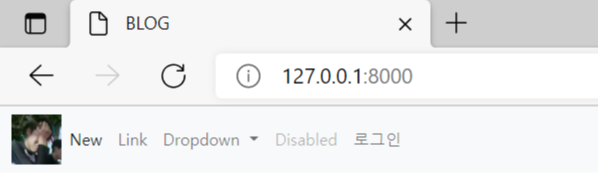
login, logout 구현 완료.
3. Signup 구현
회원가입도 로그인과 마찬가지로 ModelForm을 이용하여 가입정보를 받는다.
account/views.py
! import UserCreationForm 까먹지 말기
from django.shortcuts import render, redirect
from django.contrib.auth.forms import AuthenticationForm, UserCreationForm
from django.contrib import auth
def signup_view(request):
if request.method == 'POST':
form = UserCreationForm(request.POST) #request.POST 대신 data = request.POST도 가능
if form.is_valid():
user = form.save()
auth.login(request, user) #회원가입 후 자동 로그인
return redirect('home')
return redirect('account:signup')
else:
form = UserCreationForm()
return render(request, 'signup.html', {'form' : form})
회원가입 버튼이 로그아웃 상태에서만 뜨도록 NavBar를 수정한다.
{% endif %} 앞에 회원가입 버튼 코드를 추가한다.
base.html
<li class="nav-item">
<a class="nav-link" href="{% url 'account:signup' %}" tabindex="-1" aria-disabled="true">회원가입</a>
</li>
{% endif %}
로그아웃 상태에서 회원가입 버튼이 뜬다.

회원가입 버튼을 누르면 signup.html로 이동한다.
지금은 넘어가고 뼈대를 다 구현한 후 CSS로 꾸며줄 것이다.
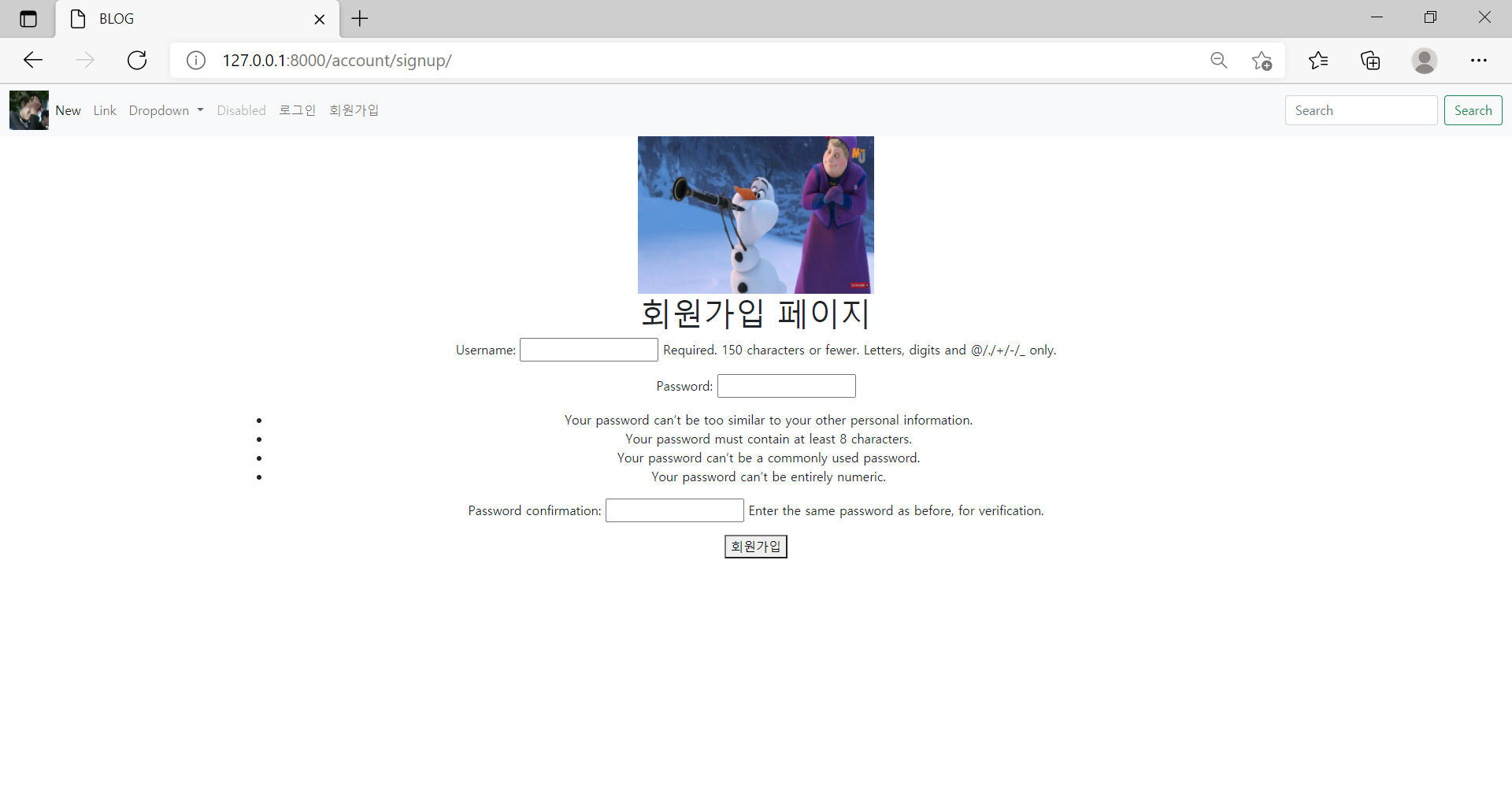
포스팅이 너무 길어질 것 같아 나누어서 포스팅 해야겠다.
'멋쟁이사자처럼 9기 > Django 실습' 카테고리의 다른 글
| My Playlist | 210723 (0) | 2021.07.25 |
|---|---|
| My Playlist | 210722 (0) | 2021.07.23 |
| My Playlist | 210721 - 2 (0) | 2021.07.21 |
| My Playlist | 210720 (0) | 2021.07.21 |




